Salesforce

Salesforce Service Cloud and Sales Cloud
The SmartDialog service platform has a direct and reliable integration to implement smart messaging services from Salesforce’s Service Cloud and Sales Cloud services. With these SmartDialog connectors, you can enable SMS and WhatsApp messaging on a global scale.
With the help of SmartDialog’s interfaces, you can build personal customer dialogs via SMS and instant message channels, synchronize contacts between Salesforce and messaging services, and manage 1- and 2-way communication with text messages and WhatsApp messages directly from Salesforce.
In addition to the interfaces, you can manage the integration’s message traffic with the SmartDialog web interface, where you can see accurate statistics and message events.
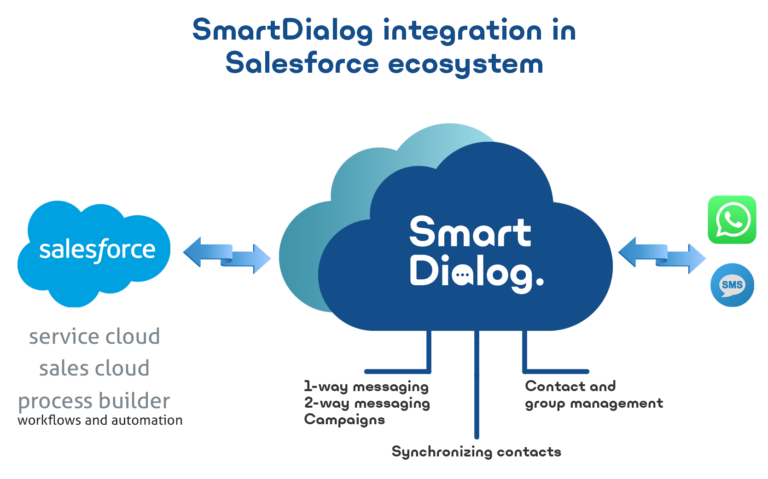
Connector features
- Sending and receiving messages
- Sending and receiving messages as part of Salesforce processes, e.g. a feedback survey for a closed customer service event
- Individual messages, group messaging, creation of campaigns
- Timed or repeated messages, for example as reminder messages
- Sending reply messages to received messages
- Management of contacts and groups
- Adding contacts to groups
- Remove contact(s) from groups
- Combining messages with contacts and leads, for example answering a feedback survey
- Updating and synchronizing contact information
Connector’s applications
Process Builder
Connect SmartDialog’s reliable messaging channels to your processes in Salesforce’s Service Cloud.
With Process Builder, you create e.g. dispatches related to customer processes, such as order confirmations, thank you messages or customer service messages.
Outbound messages
Combine SMS and WhatsApp messages with marketing automation functionality.
Maintain your contacts in Salesforce and send mass messages smoothly directly through the SmartDialog integration.
Inbound messages
Integrate SmartDialog’s 2-way messaging services in Salesforce.
Receive orders, payments and donations, or collect feedback with opinion polls and NPS surveys.
References
SOS Lapsikylä
SOS-Lapsikylä is an international protection organization that promotes children's rights.
Need
The need to have information about donors and donations made in one place.
Automate and enhance communication to donors and connect this to payment services (e.g. text message donations) through which consumers make donations.
Solution and benefit
“Multichannel messaging related to consumer donations and donations were made an integral part of the customer management system in use.
When a consumer makes a donation to an organization, this information is entered into the system and a pre-defined process-like message can be sent back to the donor.
Text messages can be used in communication, where a message is sent to the consumer from the donation number and the consumer can make a donation easily and straightforwardly by replying to the message.”

Requirements for integration
SmartDialog license
The integration requires a SmartDialog account license and message services: 1-way or 2-way depending on whether you need to send or also receive messages.
Processing of services and personal data is as part of the contract process.
Numbers and connection
To receive messages, you need either a short number, a virtual longcode number or a WhatsApp number of a WhatsApp Business account.
Ordering, installation and use of number identities used in SmartDialog integrations is done through us on a turnkey basis.
SmartDialog connector
In addition to the SmartDialog license and messaging connections, Salesforce’s SmartDialog connector is required, which you can get from Arena Interactive or Salesforce.
For implementation, we deliver an instruction document and a SmartDialog installation link, with which you can connect the connector to workflows and communication in Salesforce’s Service Cloud and Sales Cloud.
Additional information
You can buy the connector for your use directly from Salesforce AppExchangesta.
SmartDialog Salesforce connector settings and integration instructions from our documentation site

You can find detailed documentation about the API interfaces in our Open API portal
Get SmartDialog’s message services for test use via our trial subscription

Purchase our service here or via our sales sales@arenainteractive.fi
SmartDialog’s customer support every weekday in English, Finnish and Swedish support@arenainteractive.fi
