Atex Kayak -integraatiot
Integroi viestipalvelut Kayak –asiakashallinnan järjestelmiin
SmartDialog –palvelualustassa on suorat integraatiot 1 ja 2 –suuntaisten SMS-viestipalveluiden toteuttamiseksi Kayak Plus Messages -palveluilla. Hanki viestipalvelu -integraatiot käyttöösi Arena Interactivelta tai Atexilta.
SmartDialog ja Kayak –integraatioiden avulla yhdistät SMS-viestipalvelut asiakasviestinnän ratkaisuihin, osaksi asiakashallintajärjestelmän toimintoja. Voit luoda tekstiviestilähetyksiä kampanjoiksi, vastaanottaa tilausviestejä, lähettää puhelinmyynnin tilausvahvistuksia sekä tarkistaa asiakas- ja tilaustietoja. SmartDialogin integraatioilla voit automatisoida tarkistettujen tietojen perusteella tehtäviä toimintoja.
SmartDialogin modernit rajapinnat yhdistyvät suoraviivaisesti Kayak Plus -järjestelmiin. Voit hallinnoida integraation viestiliikennettä myös SmartDialogin web-käyttöliittymästä, josta näet viestinnän statistiikat.
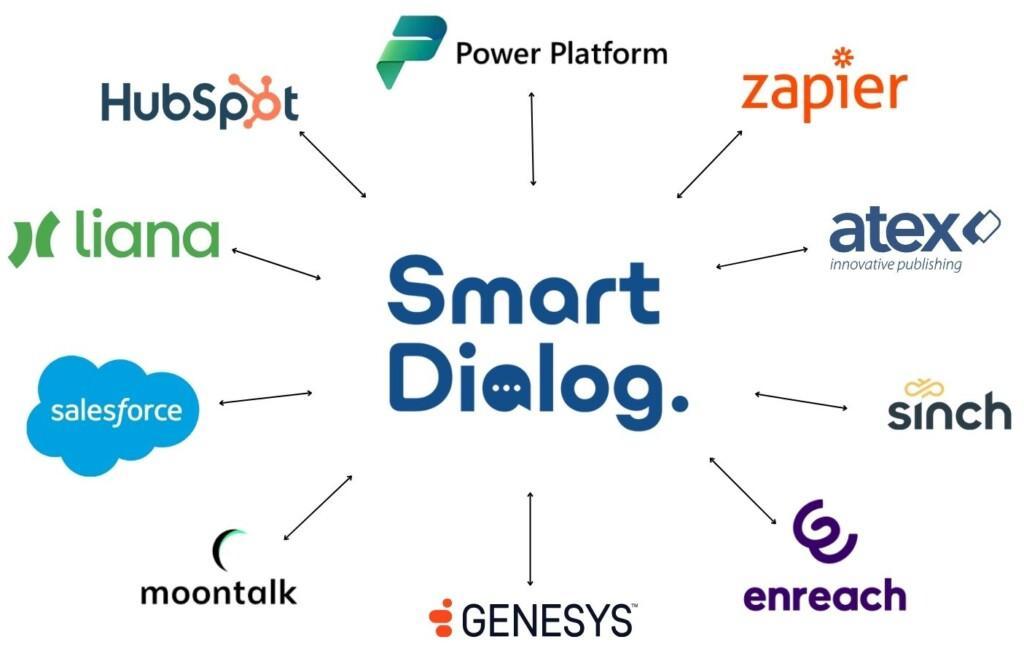

Kayak -integraatiot ja automaatiot
1- ja 2- suuntainen SMS API -rajapinta osana Kayak Plus Messages –asiakashallintajärjestelmää
Operaattoriyhteydet, lyhytnumerot, longcode-numerot
Inbound ja outbound -viestipalvelut
Viestien lähetys ja vastaanotto (SMS), yksittäiset viestit ja lähetykset Kayakin ryhmille
Tilauskampanjat, automatisoitu viestintä, tilausvahvistukset, Kayak Lookup -tilaajatarkistukset
Kontaktien ja ryhmien hallinnointi
Kontaktien luominen ryhmiin (segmentointi) Kayakissa
Kontaktin tietojen haku, tarkistus, edelleenlähetys
Asiakastietojen päivitys (markkinointiluvat, -estot)
Viestipalveluiden seuranta
MT/MO –viestiliikenteen seuranta SmartDialogissa
Viestilokien lataus, palvelukohtaiset viestiliikenneraportit
24/7 tekninen tuki
Kayak-integraation hyödyt

Sujuvaa asiakasviestintää
Integroi SmartDialogin SMS-viestipalvelut Kayak Plus –asiakashallintajärjestelmien tilausviestintään.

Tehosta automatisoinnilla
Automatisoi SMS-viestintä osaksi tilaajamarkkinoinnin ratkaisuja ja kampanjoita.

Luotettavuutta rutiineihin
Sujuvoita telemyynnin tilausvahvistuksia yhdistämällä SmartDialogin viestintäkanavat tilausprosessiin.

Toimitusvarmuus ja luotettavuus
Viestit toimitetaan nopeasti ja viestien perillemenosta saadaan varmistus.

Monipuoliset raportointimahdollisuudet
Viestiliikenteen ja toimituskuittausten seuranta ja tarkat viestilokien statistiikat.

Reaaliaikainen seuranta ja asiakastuki 24/7
Valvomme palveluitamme ja niiden toimitusvarmuutta 24/7.
Kayak Plus -integraatiot
Integroi SmartDialogin SMS –viestipalvelut Kayak Plus Messages –asiakashallinnan järjestelmiin, osaksi tilausmyynnin ja asiakasviestinnän prosesseja.
Hyödynnä automatisoitua SMS-viestintää jatkotilausmyynnin kampanjoissa, telemyynnin vahvistuksissa, asiakas- ja tilaustietojen tarkistuksissa.
Myynnin kampanjaviestit
Hallinnoi digitaalista asiakasviestintää SmartDialogin Kayak Plus Messages -integraatiolla.
Lähetä 1-suuntaisia SMS- ja Email –viestejä tai 2-suuntaisia SMS- jatkotilausviestejä, joihin asiakas vastaa valitsemalla haluamansa tilausvaihtoehdon. Tilaustiedot tallentuvat suoraan asiakashallintajärjestelmään.
Myös markkinointikiellot voidaan välittää SMS-viestillä Kayakin tilaustenhallinnan järjestelmään.
Telemyynnin vahvistusviestit
Puhelinmyynnissä sopimus myydystä mediatuotteesta syntyy vasta, kun tilaus on kirjallisesti hyväksytty.
Vahvistus voidaan hoitaa SmartDialogin Kayak Plus Telesales SMS-integraatiolla. Puhelimitse tehdyn tilauksen tiedot kirjautuvat Kayak –järjestelmään.
Asiakkaalle lähetetään tilauksesta SMS:llä vahvistuspyyntö. Vastaamalla tekstiviestiin asiakas saa vahvistettua tilauksensa.
Asiakas- ja tilaustietojen haku
SmartDialogin 2-suuntaisissa palveluissa voi hyödyntää Kayak –asiakasnumerohaun integraatiota.
Kun palveluun saapuu SMS, tarkistetaan löytyykö Kayakista puhelinnumeroon liittyvä asiakkuus. Jos asiakkuus löytyy, lähetetään asiakasnumero paluuviestinä.
SmartDialogin KayakAgent –integraatiolla voi hakea asiakastiedot ja tilaushistorian, puhelinnumeron tai asiakasnumeron perusteella.
Tilaustietojen tarkistus
SmartDialogin 2-suuntaisissa palveluissa voidaan käyttää Kayak –tilaajatarkistuksen integraatiota.
Kun palveluun saapuu tekstiviesti, tarkistetaan löytyykö Kayakista kyseisellä puhelinnumerolla voimassaolevaa tilausta, valituilla tilausehdoilla.
Tilaustarkistusta voi käyttää ehtona muissa toiminnoissa, esimerkiksi asiakkaalle lähetettävässä paluuviestissä tai tilaajaedun lähettämisessä.
Käyttötapauksia ja referenssejä
Integroi SmartDialogin SMS –viestipalvelut Kayak Plus Messages –asiakashallinnan järjestelmiin, osaksi tilausmyynnin ja asiakasviestinnän prosesseja. Hyödynnä automatisoitua SMS-viestintää jatkotilausmyynnin kampanjoissa, telemyynnin vahvistuksissa, asiakas- ja tilaustietojen tarkistuksissa.
Kayak Ilkka
Tilausten automatisoitu ohjaaminen Kayak –asiakashallinnan järjestelmään
Kayak Sanoma
2-suuntainen SMS-viestikanava telemyynnin tilausvahvistuksiin
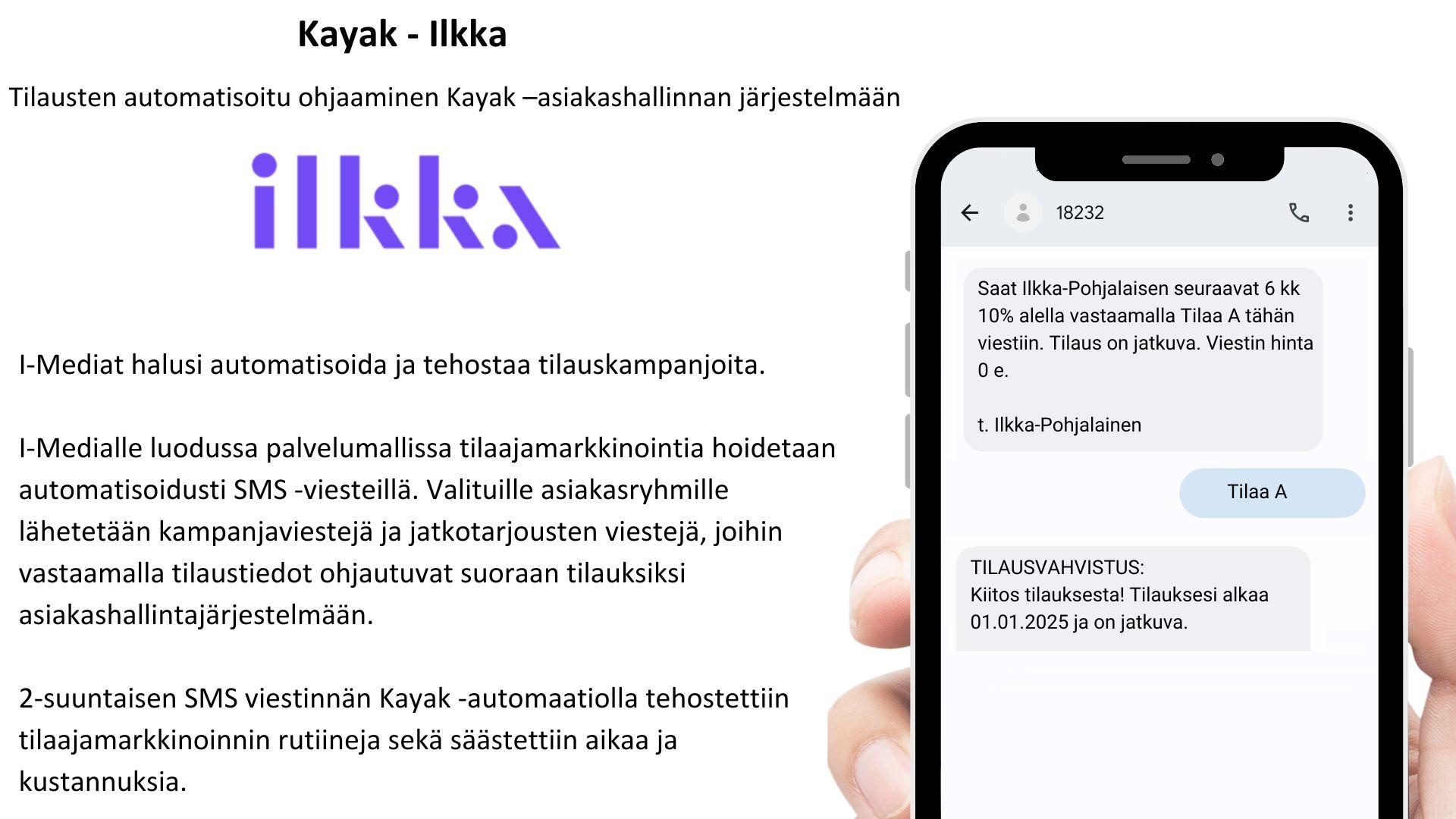
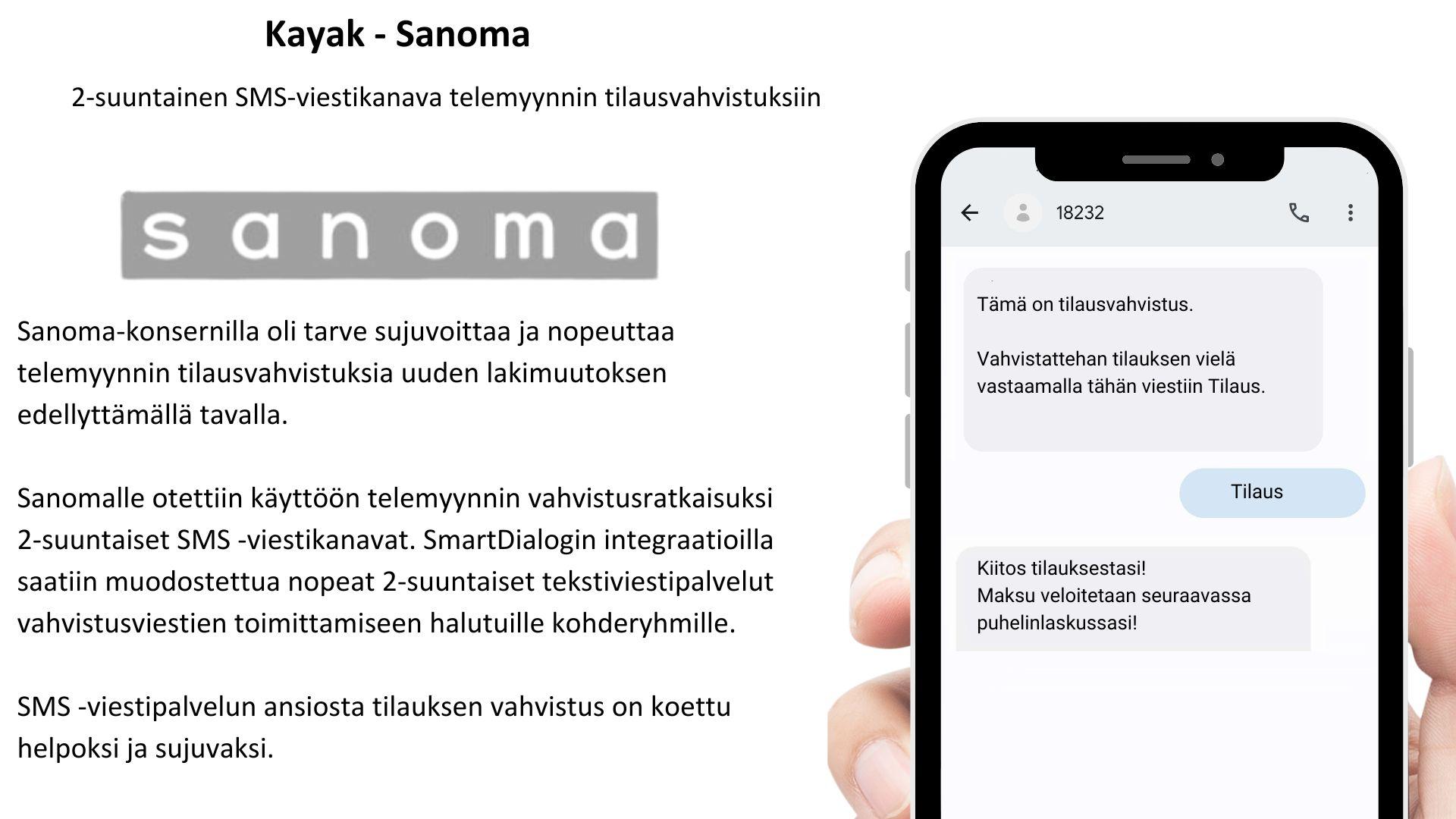
Kayak Plus -integraatio – tutustu ominaisuuksiin ja API dokumentaatioon
Yhdistä Kayak Plus -integraatio muihin SmartDialogin palveluihimme

SmartDialog
SmartDialog sisältää myös muita viestipalveluita. Voit hallinnoida palveluita helppokäyttöisellä käyttöliittymällä.
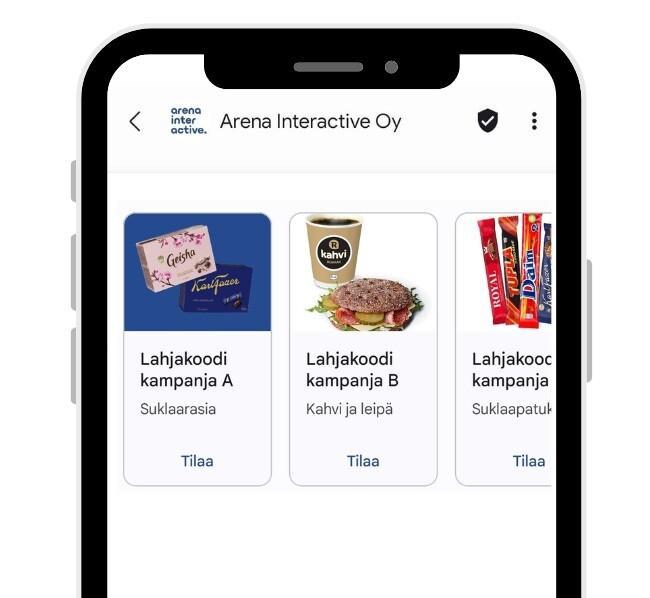
Koodien lähetys
Voit kytkeä etukoodien jakelun automaattisesti asiakaspalvelun järjestelmiisi 2-suuntaisten API-rajapintojen kautta.
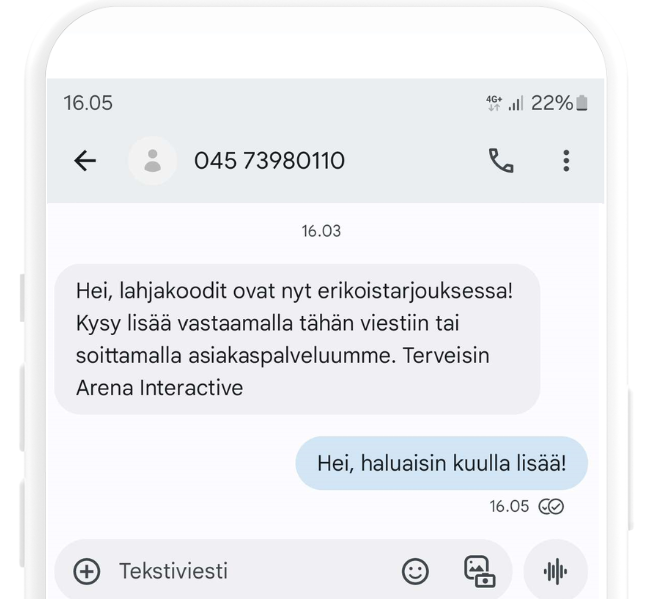
2-suuntainen viestinvälitys
Jos haluat viestien lähettämisen lisäksi vastaanottaa asiakkailta viestejä, tutustu SmartDialogin 2-suuntaiseen viestintään.
Kayak Plus –integraation käyttöönotto

SmartDialog lisenssi
Integraatioon tarvitaan SmartDialog – lisenssi ja viestipalvelut: 1- tai 2-suuntaiset sen mukaan, onko tarve lähettää tai vastaanottaa viestejä.
Numerot ja yhteydet
Integraatiossa tarvittavien SMS–numeroiden hankinta ja yhteyksien hallinnointi sujuu avaimet käteen –periaatteella kauttamme.
SmartDialog integraatio
SmartDialogin viestipalvelut liitetään Kayak Plus Messages –integraatioon. Toimitamme SMS-viestipalveluiden käyttöönottoa varten ohjeistukset.
Ota yhteyttä
Ota käyttöön Kayak–integraatio
Voit ostaa Kayak–integraation Arena Interactivelta tai Atexilta.
Lisätietoa Kayak-integraatiosta
Tutustu Kayak –integraation dokumentaatioon.
Ota yhteyttä
Ota yhteyttä meihin, jos kiinnostuit kuulemaan lisää SmartDialogin Kayak –integraatiosta.