Dialog Service
Dialog Service – Instant messaging chats
Efficient chat conversations with the Dialog service
Outbound – With the Dialog service, you can send individual and group-specific messages to target groups, and give them the opportunity to reply to the messages. From the customer’s point of view, contacts and conversations are convenient with SMS and WhatsApp messaging.
Inbound – Through instant messaging channels, you can offer your customers an effortless way to contact your company, and start informal chat conversations with your company’s employees. The customer experience improves when you can get in touch with your company quickly and the customer immediately receives the information he needs via text message or instant message.

You can manage contacts and groups, send messages and receive replies with the help of an easy-to-use web management interface. The SmartDialog web interface works equally smoothly on a computer, tablet and smartphone.
Dialog Service – Main functionality
Send individual and group-specific SMS or WhatsApp messages from the Dialog service to your contacts and target groups.
Receive SMS, WhatsApp and Meta’s Messenger messages to the Dialog service. Customers can reply to the messages you send.
Have chat conversations in the Dialog service via SMS, WhatsApp and Meta’s Messenger channels. You can chat with customers either in a personal or team chat view.
Outbound messaging
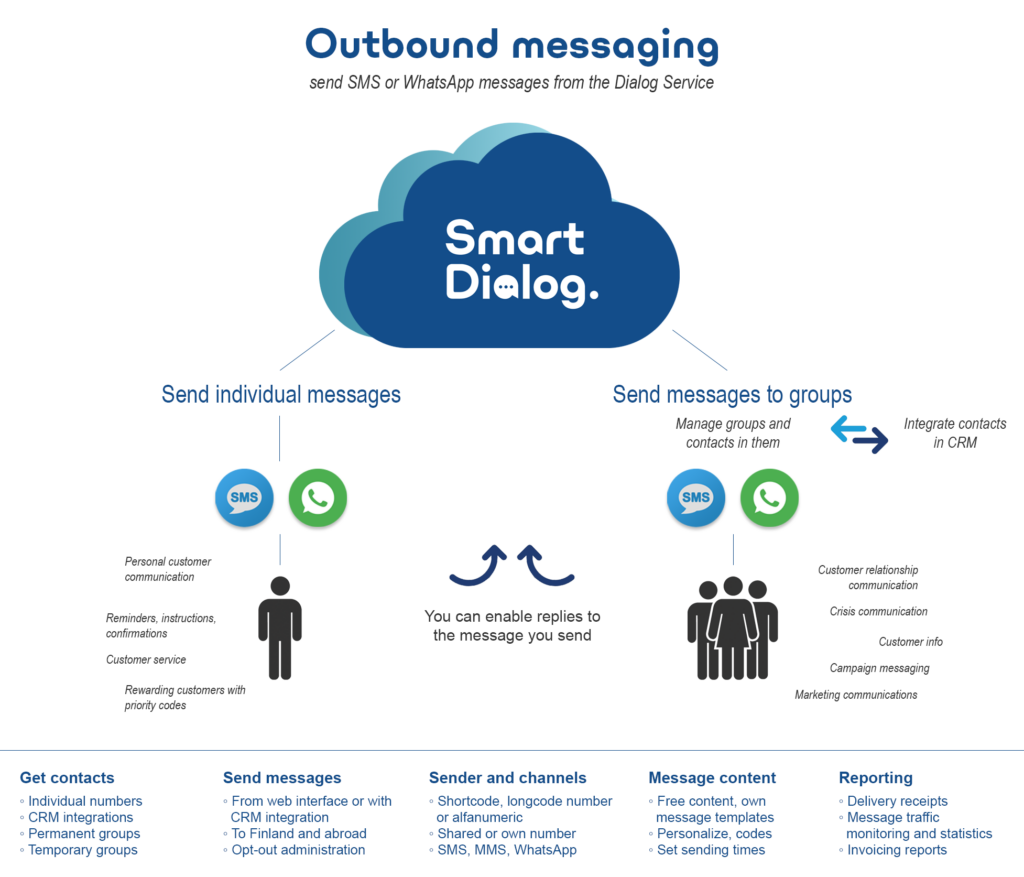
Inbound messaging
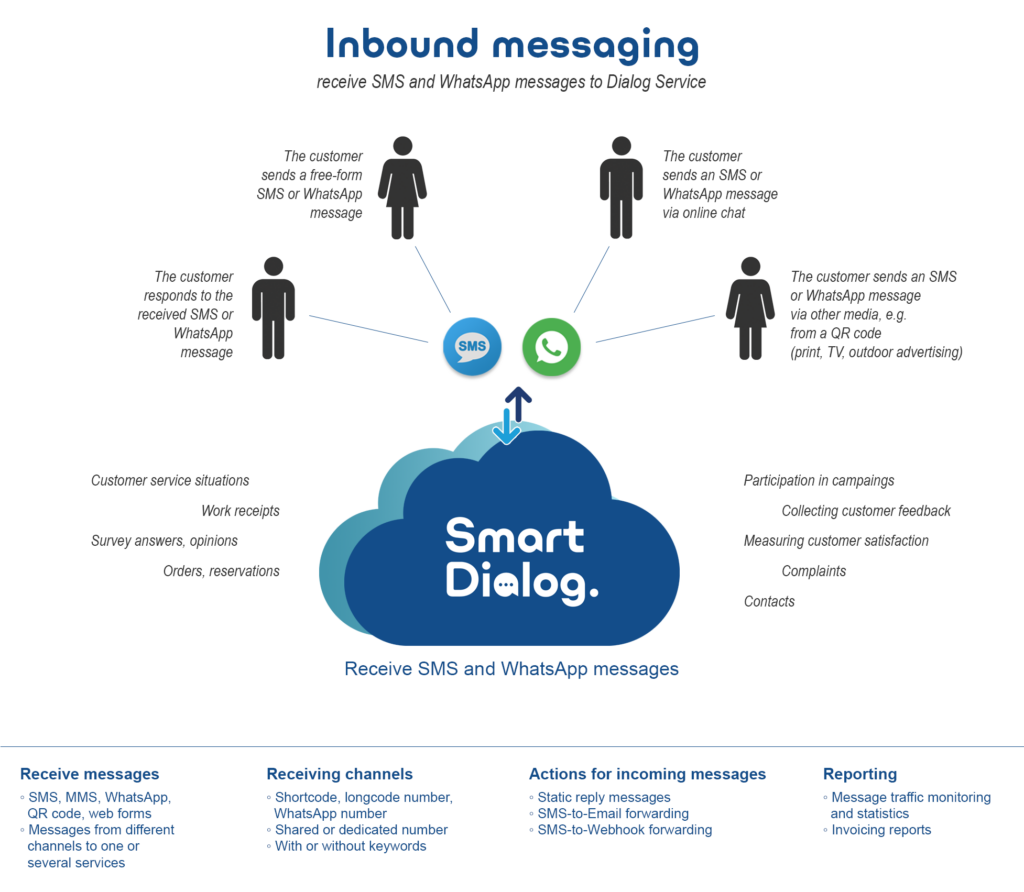
Dialog conversations
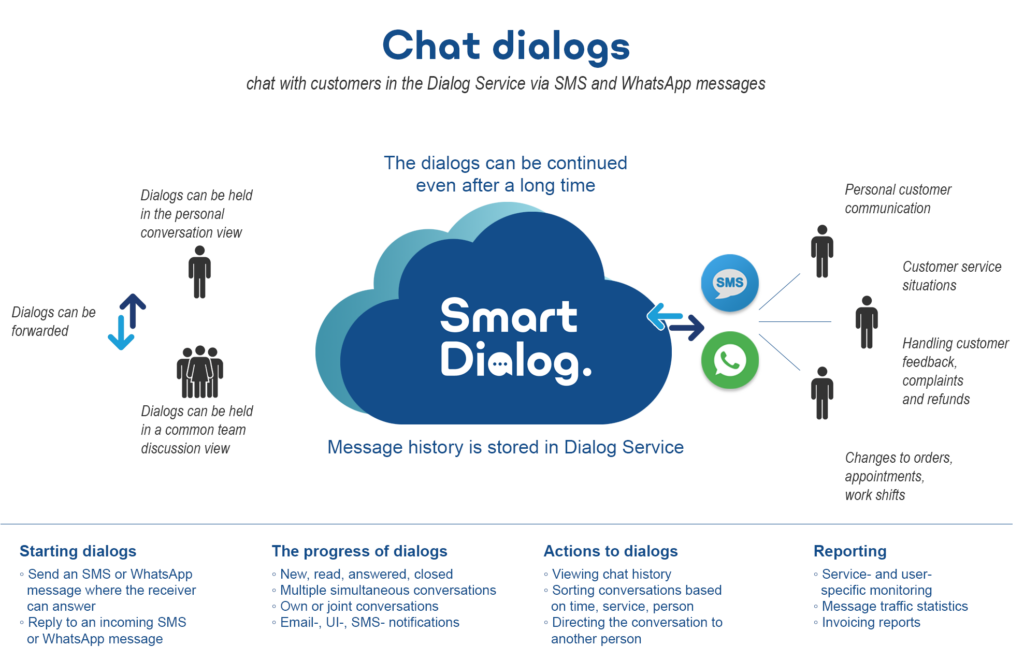
Dialog Service — Main features
Group management
- Create as many contact groups as you need and manage them
- Add a contact / Delete a contact
- Importing contacts
- Contact segmentation
- The possibility manage the group with a mobile device
- Group message reviewing and reporting
- Email-to-SMS-Group
- See all features here (Group management's features & functions)
Message sending
- Messages to Finland and globally
- Possibility of fast priority messages
- Message sending, from which dialogue conversations can be started
- Personalization of message content
- Possibility to enrich the message content
- Sending messages immediately or on a schedule
- Checking marketing bans
- Delivery reports
- See all features here (Messaging features & functions)
Chatting
- Receiving messages via SMS / WhatsApp
- Possibility to receive messages via a website form (e.g. leads)
- Responding to an incoming message and starting a conversation (SMS/WA)
- Monitoring and sorting the progress of discussions: new, read, answered, closed
- Multiple simultaneous dialog conversations
- Service- and user-specific monitoring of conversations
- See all features here (Chat dialog features & functions)
Group management’s features & functions
– The company can create as many contact groups as it wants and manage them
– The company can set restrictions (temporary, quantitative) on participation in the group
– The company can allow self-directed joining or leaving the group
– Configuring automatic reply messages
– Adding / deleting single contacts
– Import / export of contacts with csv
– Importing contacts via the user interface or API
– Phone number as identifying information
– You can set the desired amount of customer-specific information for contacts
– Contact segmentation
– Messages for the whole group or a segmented part of the group
– Email-to-SMS-Group
– The possibility to send messages to the group directly from your own phone
– Group-specific review and reporting of message sending
Messaging features & functions
– Messages to Finland and globally
– Sender alphanumeric, short number, long code, WhatsApp number
– Message characters GSM 03.38 and Unicode
– Chaining of messages, max 3800 characters
– Possibility of fast Priority messages
– 1-way messaging
– 2-way messaging, from which dialog conversations can be started
– Personalization of message contents
– Using and saving message templates
– Use of multimedia files in message templates
– Possibility to add access or benefit codes
– Possibility to enrich the content of a WhatsApp message (image, sound, video, Call-to-Action, Quick-Reply functions)
– Message preview and character count
– Sending messages to permanent or temporary contact groups
– Sending messages to single contacts
– Sending messages immediately or on a schedule
– marketing ban check
– Message traffic statistics
– Delivery reports
– Monthly billing reporting
Chat dialog features & functions
– Receiving messages via SMS / WhatsApp
– The possibility of receiving messages to the Dialog service via a website form
– Contact can be made easy for the customer for example with a QR code or a whatsapp link
– Text or images in the content of incoming messages
– Grouping of received messages by service
– Possible to reply to inbound messages
– Responding to an inbound message and starting a dialog (SMS / WA)
– Ability to attach multimedia files to WhatsApp messages in dialog discussions
– Searching chat discussions by phone number
– Viewing the customer’s chat history
– Monitoring and sorting the progress of discussions: new, read, answered, closed
– Several simultaneous dialog discussions
– The chat can be transferred to another user
– Service- and user-specific monitoring of discussions
– Monitoring discussions according to statuses
– Use of email, SMS, UI notifications for incoming and forwarded messages
– Detailed monitoring of message traffic: 2-way messages sent to groups, received messages, Discussion messages
– Monthly billing reporting
Dialog Service presentation video
